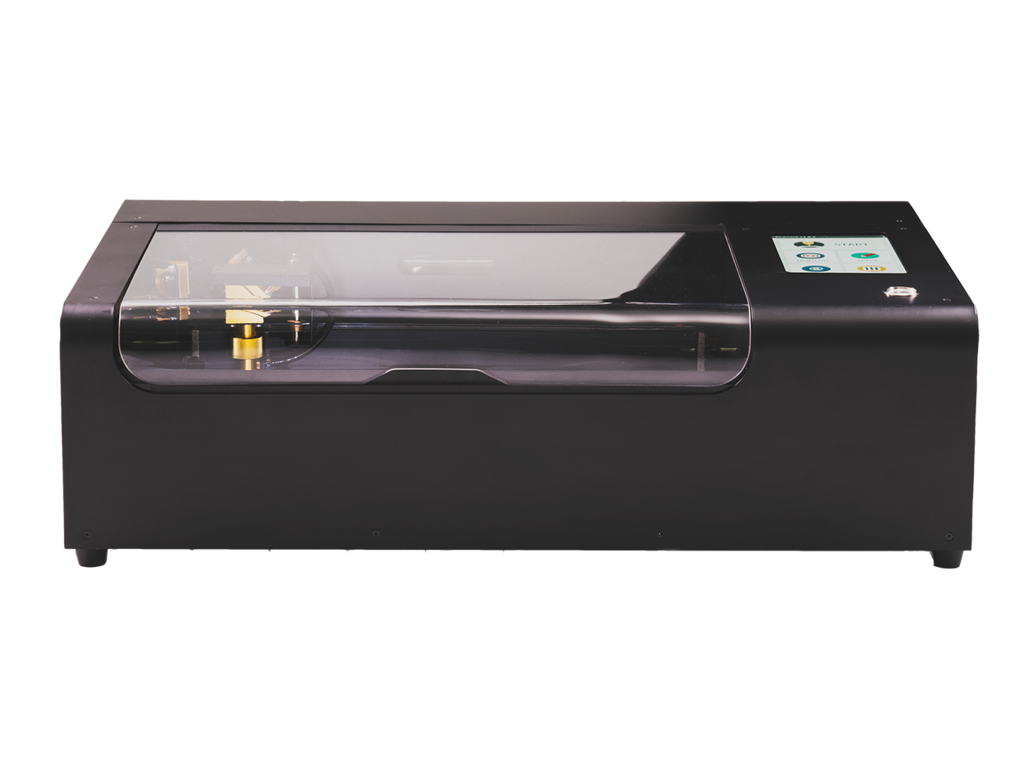SMALL FAMILY BUSINESS THAT CARES!
Guides & Settings
For all materials, we do suggest that you do a test cut first to make sure that the settings are good for your machine. You can test cut a small circle of 1/4" in diameter in the corner.
Our materials are compatible with Glowforge's Proofgrade settings: ***
For acrylics:
- 1/16":
GF Pro (or Plus 45W)
- Engrave 1000 speed / 80 power / 0.125in height
- Cut 250 speed / full power / auto focus
GF Basic (or Plus 40W)
- Engrave 1000 speed / 90 power / 0.125in height
- Cut 220 speed / full power / auto focus
- 1/8" clear: Select "Medium Clear Acrylic"
- 1/4" clear: Select "Thick Clear Acrylic"
- For other 1/8" acrylics: Select ANY "Medium #COLOR# Acrylic" (do not pick clear, white, or any frosted types).
** Please remember to use the Honeycomb pins to pin down at least the 4 corners (especially the mirror acrylics) so the sheet can stay flat and doesn't move in your machine!
For MDF:
- 1/8" MDF: Select "Medium Draftboard" setting
- 1/4" MDF: Select "Thick Draftboard" setting
** Please remember to use the Honeycomb pins to pin down at least the 4 corners so the sheet can stay flat and doesn't move in your machine!
*** The above are only suggested settings which worked for us, but they also depend greatly on the condition of your machine.
Checklist for when the materials are not cutting through:
1) Use Set Focus
2) Honeycomb pins
3) Your machine is clean and ALL the lenses (INCLUDING the reflector inside the printer's head) are clean. Please make sure the air assist fan is properly cleaned and is working.
If you've done everything on the list and it's still not cutting, then you can decrease the speed by 10 and go from there. Please remember to always do a test cut first! What works today might not work tomorrow!!!